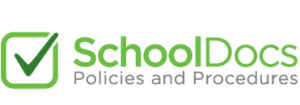You can find our School Strategic Plan, Behaviour Management Systems and much more on http://ranui.schooldocs.co.nz/
We invite you to visit the site at
http://ranui.schooldocs.co.nz/ (note that there’s no “www”!).
Our user name is ranui and password ranui.
Username: ranui
Password: ranui
Copyright: Except where stated, the content on this site is the copyright of SchoolDocs Ltd. It may not be reproduced without written permission from SchoolDocs Ltd.”
Reviewing Our Policies
Policies are monitored by SchoolDocs and updated, modified, or created in response to changes in legislation, significant events, Ministry guidelines, reviews/requests from schools, and regular reviewing from the SchoolDocs team. Our board of trustees has the opportunity to view changes and additions and comment on them before they are implemented. We will advise you when policies are up for review and how you can take part in the review.
You can log onto our schooldocs site to rate the quality of the policies and our implementation.
1.Visit the website http://ranui.schooldocs.co.nz/1893.htm
2.Enter the user name (ranui) and password (ranui).
3.Follow the link to the relevant policy as listed.
4.Read the policy.
5.Click the Policy Review button at the right hand top corner of the page.
6.Select the reviewer type “Parent”.
7.Enter your name (optional).
8.Submit your ratings and comments.
If you don’t have internet access, school office staff can easily provide you with printed copies of the policy and the review form.
Other Documents
Abuse Recognition and Reporting Policy
View Document